Hey there! I am very excited to write on one of my personal favourites ie: docker. Nowadays there is a huge buzz for docker among the developers because it eased the production of the software we build. For this post, I will be using the music api which was built with Django, Django REST Framework(DRF) in our previous posts.
Now we will run our containerized application using docker-compose. Docker-compose is configured using .yml file
Now run your application using docker-compose up (127.0.0.1:8080). This aggregates all the running containers.
Thank you for reading!
Why docker?
Docker maintains standardization of the deployment environment. Software today adopting complex configurations with frameworks and architectures. Your deployment environment may be unfriendly due to its mismatch with the dependencies that are well suited to your development machine. Simply a thing that works with Ubuntu may not work with Arch.Docker vs Virtual Machines
Virtual machines run your software like a separate computer whereas docker shares the host environment. The image below provides a better understanding of docker and virtual machine.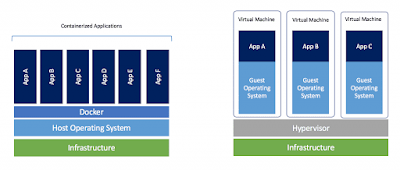 |
| credits: docker |
Now let's Dockerize
We need to specify steps to build our image using Dockerfile. It is a simple set of commands organised to perform our building. In your root folder where manage.py exists add this DockerfileNow we will run our containerized application using docker-compose. Docker-compose is configured using .yml file
Now run your application using docker-compose up (127.0.0.1:8080). This aggregates all the running containers.
Thank you for reading!



Leave a Comment